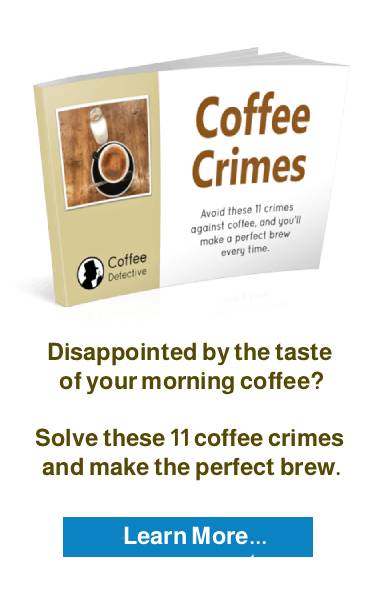Help with Keurig 2.0 and shipping disc error.

Keurig 2.0 in box
QUESTION:
I got a Keurig 2.0 and out of the box removed the disk before I plugged it in. I then set it up and now am getting "remove the shipping disc" which is no longer in there.
When i push next I get the heating thing for a couple of seconds and then it goes back to "remove the shipping disc". I unplugged, put the disc back, plugged in, put water back and then removed disc but now message wont go away and I get nowhere.
I tried removing everything that is removable and putting back together, unplugged and replugged, put k-cup in it and everything and the "remove the shipping disc" message will not go away. Anyone have any suggestions other than returning it?
It was actually a Kerig replacement system from the company for my old one that broke after 16 months. I am very frustrated.
ANSWER:
I’m afraid I don’t have an answer for you, as I don’t have that model.
But I’m putting your question out here, in case another of our readers has faced and overcome the same problem.
Failing that, you can always call Keurig customer service. Although, as this is already a replacement machine, you’re probably pretty sick of that!
It’s unfortunate, but I have been hearing about a lot of problems with the Keurig 2.0. You’d think with all their years of experience with K-Cup machines they would have ironed out the wrinkle by now. But apparently not.
Good luck!
Additional information on single serve coffee makers...
Choosing between the different Keurig single cup brewers.
Buying Keurig brewers and K-Cups online in Canada.
Organize your Keurig K-Cups with a storage drawer.
Can I recycle my Keurig K-Cups?